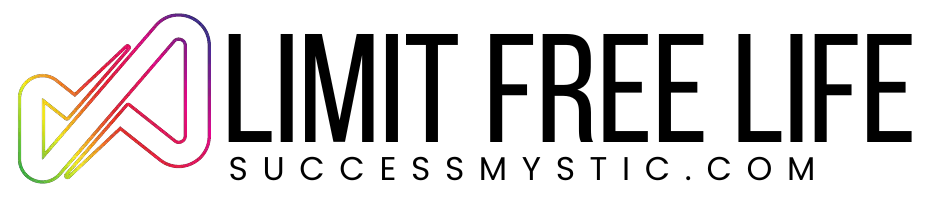Organized people can get more things done than those who are not. Why? –You might ask. Organized people have better time management skills because of the way they choose to design their approach to simple and complex tasks.
If a lack of organization has proven to be your downfall, there is some good news. Your potential to grow is not a complete loss.
You have the power to improve your level of productivity by adopting new techniques and leveraging any number of tools that can assist you in becoming better organized.
Not sure where to begin? Don’t worry; the path is easy to navigate with a little bit of guidance.
Here are a few things you can do to get organized and get more done.
10 Ways To Get Organized And Get More Done
1| Learn to Prioritize Your Actions and Deliverables
You will never be able to do everything you need to do at once. Look for opportunities each day to prioritize activities at work and in your home. Knowing what needs to get done first will save you a lot of headaches in trying to balance work and everyday life.
Many people create lists that reflect all of the things they need to do in a given day. Again, lists are useful for breaking work up into manageable parts.
2| Manage Your Time
Time management is a must-have component for getting organized. It’s all about taking control of the minutes in your day and aligning your prioritized list with each one. Doing so helps you to determine if you honestly have enough time to get all of the things you need to do in a single day or if you are going to need to take steps to delegate or re-prioritize your list.
3| Get Rid of the Noise and Chaos
A practical and productive workspace is a place where results happen. Our physical work environment drives our capacity to do our jobs. According to a study ((The Influence Of Workplace Environment On Workers’ Welfare, Performance And Productivity; Emmanuel Majekodunmi Ajala), workplace distractions can cut employee productivity by as much as 40 percent and increase our penchant for making errors by as much as 27 percent.
Studies indicate that open workspaces like offices can be a detriment to creativity, attention spans, and productivity for specific roles or types of work.
There are people in our workplace who may contribute to workplace distractions for a variety of reasons. Some people are notorious for strolling over to your workspace and seeking to hold a conversation. This activity can slow your progress and disrupt your productive thoughts.
Take action to get rid of the things or people around you who trigger chaos in your world. This deed may require you to find a polite way to duck out of conversation from time to time by pointing out that you are working against a deadline to the conversationalist in your midst or if possible, you will need to look for ways to tune these distractors out. Not so good at confrontation?
Put in those earbuds and tune your surroundings out with music. There’s nothing like music (ideally work-friendly music) to help you tune people out and concentrate on getting things done.
Nonetheless, if you take the opportunity to address these things that contribute to disruption, you will notice some semblance of order slowly begin to creep into the cracks of your world and seal them over.
4| Delegate Organization Tasks
You don’t have to own every bit of the housework, and for some of you, there may be opportunities at work to assign duties to subordinates or seek help from co-workers to knock a few items.
Delegation can increase productivity because it allows for more things to get done when the work is spread out in a shorter period. Look for opportunities to delegate work in both environments. Distributing work and organizational tasks to other people can help you to become that much more productive.
Does delegation make you nervous? Do you worry that if you delegate, it will take you longer to get the work done because you have to take the time to explain “the ask” to another person?
Try the following steps to take delegating the work to others:
- Prepare for the delegation of your work by putting together an overview of the work to be done, a clear set of expectations, and the timeline for completion.
- Identify and assign the work to a person who has the skillset or experience to complete the job or is someone you can rapidly upskill to complete the task.
- Check for understanding before releasing the work to the individual or group.
- Be available for questions. You must keep the lines of communication wide open.
- Don’t forget to say, “Thank You.”
5| Try to Avoid Multitasking
These days, multitasking can seem like it should be the norm. Multitasking happens when we attempt to perform two or more tasks at one time, or you spend time switching the tasks you are actively trying to complete.
For example, you might listen in on a conference call, respond to emails, exchange texts with your spouse about what to grab for dinner and simultaneous be working on a deliverable for your boss. Unfortunately, studies show that when we multitask our risk for making mistakes increases significantly, and our productivity may drop by as much as 40 percent.
Additionally, some of us find ourselves not getting anything done as a result of trying to do too much at once.
How Does Multitasking Effect Our Brains?
Multitasking requires us to use a variety of mental executive functions. Studies show that people who multitask are not so great with identifying relevant details of the tasks they are completing. This result is due in part to our brains not being so great at processing too many things at one time.
6| Do Not Procrastinate
Do what you can to avoid putting things off for tomorrow. Sure, it may be the easy answer not to address things as they come to your attention immediately, but you must be careful to not put too many things off for later, or you may create the risk for missed opportunities.
Consider breaking the more massive demands for your time down into small tasks. This action will make the job more manageable and potentially help you avoid problems later.
Consider planning out what it is you need to do tomorrow the night before falling asleep.
7| Practice Putting Things into Place
Disorganization often results when things are out of place whether on our desks at work or in the kitchen of our home. There are dozens of clutter hotspots lurking in the background and foreground of our lives, and we have to make the time to keep them organized.
Create a vision for how it is you want to navigate different spaces of your home or workspace.
Make sure that you make the time each day to put things where they belong. Everything should have a place. This activity not only helps to clean a house or create clean lines in your workplace, but there’s nothing like knowing exactly where to find things.
The practice of putting things where they belong can help to make even the simplest of tasks efficient, sparing you from losing time trying to locate something.
Try to keep like items together. For example, keep your bathroom cleaning products in a single location. This act will spare you purchasing products you already have available on hand.
Teach your children how to avoid clutter. If your spouse and kids buy into keeping things in the space where they belong, this will help to forge a habit and potentially decrease your feeling of disorganization.
Next, file the things you need. If you have loose papers lying around, identify a place to keep them, and establish a filing system. For your emails and electronic documents, create a folder or multiple folders by categories to house your electronic paperwork.
8| Clean Your House Often
This next tip is literal and conceptual. Make time each day to clean for 15 to 30 minutes. For the busier person, sparing 15 minutes for a quick pick up dusting will help to keep the clutter at bay without you feeling as though you are sacrificing a significant amount of your time to handle tedious tasks.
Pick zones within your home or office space to clean each day that you might not ordinarily approach every day. Again, do not try to hit every corner of your home each day.
There are some areas you will not be able to avoid such as the kitchen, but there are others like your bedroom or bathroom that you will want to spend 15 minutes in every other day clearing and cleaning.
9| Identify Donation Opportunities
Purge your clutter in the closet and drawers. At least twice a year, look inside of your closets and determine if you have clothing that you are not wearing or may never wear. Take those items out and donate them to a charity such as Disabled Veterans of America, a shelter or Goodwill.
10| Find Your Motivation
Organization does not happen by chance. You have to dig deep sometimes to commit to not allowing things to get out of hand. Motivation encourages us to remember why we are doing what it is we are doing. As yourself the following questions –”Why am I doing this?” “What will I get out of it?”
Resources and Tools for Organization
Finally, take advantage of the various resources and tools that are at your fingertips to manage your life. Planning is a vital piece of the puzzle for managing a hectic lifestyle. The good news is that we no longer have to rely on a pen and paper or a wall calendar to help us plan or coordinate our next steps. Technology continues to allow us to step up our organizational skills. We have the ability to streamline everything we do with the tap of an app.
They are excellent visual reminders for all the things you need to complete in a single day or week and best of all, you can consildate everything you into a single app.
Here are a few organizational apps that can help you to take control of your organizational techniques and productivity.
Organization Apps
There are dozens of apps available to help you get organized in managing your day and life. They provide a wide range of features ranging from calendars to to-do lists to alerts. Not sure where to start? Here are a few apps that can assist you in better organizing your life.
(1) Google Apps
Google offers a variety of free apps that help you to manage your day and easily wade through an ocean of high-priority tasks.
(2) Google Assistant
Think of Google Assistant as being your virtual assistant who can help you in tracking. You can use Google Assistant to set a timed-alarm, check the time a movie starts, generate text reminders to family, activate or use apps such as YouTube Music, podcasts.
Also, you can give the command for Google to turn on your battery saver, get real-time answers to questions you have, access the weather forecast, manage the battery saver, check your emails or even generate directions to a destination of choice.
(3) Google Calendar
Google Calendar or GCal is another free app to help you in improving your efficiency. You can add or track appointments and events with this app. GCal offers reminder features and the ability to color-code items for a more simplified view of all of the things you are tracking.
You can share calendars with your team which is a fantastic feature if you need to share deliverables or allow them to add items. Another excellent feature of GCal is the tasks gadget. If you love to check things off as you accomplish them, this tool will meet your need for having a to-do list.
(4) Evernote
Evernote is an app you can use to take notes, capture ideas, manage task lists or even store articles from the world wide web. This app allows you to manage your projects with team members and spare you from embarrassing gaps occurring.
(5) Asana
The Asana app is another fantastic app that can aid you in setting reminders, capturing ideas, scheduling “to-dos,” setting due dates, assigning deliverables to others and organizing your work. You can also receive updates from team members regarding an assignment or project. Asana works well with G Suite.
(6) Ifttt
If This, Then That or Ifttt, works with more than 600 apps including Instagram, Gmail, Amazon Alexa, and Philips Hue create a technology wonder space of goodies. This app does things for you in an automated fashion. You can set up alerts to receive notifications based on your geographic location, manage your home thermostat, or post your social media.
(7) Trello
Trello is a tool for collaboration that allows for a shared view of your projects. This tool will enable you to customize workflows, add checklists of “to-do” items, attach files, upload videos or photos, reply to comments and work offline as necessary.
(8) MyLifeOrganized: To Do List
MyLifeOrganized (MLO) deems itself as being a flexible tool that provides an avenue for you to take control of managing tasks on your “to-do” list, track calendar work, projects, habits, and life goals. Like the other apps, multiple features within the app are free forever; however, some features do have a cost.
(9) Newton Mail -Email App
If your email management game could use a boost, this CloudMagic app might be the answer to your email Hell. This app syncs all of your email platforms across all of your devices and packs them into a single system. The Newton Mail app allows you to focus on those emails that are a priority and snooze other emails that you can review later that will not contribute to your overall productivity.
(10) Todoist
Todoist helps you to track multiple types of activities including grocery shopping, projects, ideas, tasks, and allows you to work offline as necessary. You can use this app solo or collaborate with others such as a team of people to keep track of tasks.
(11) Wunderlist
Wunderlist is another tool that allows you to capture your ideas, plan events, keep “to-do” lists or collaborate with others. You can also attach photos, PDFs, presentations and so much more. Need a reminder? Wunderlist also allows you to set follow-up reminders for yourself to ensure you do not miss any updates.
Whatever app you decide to leverage, do not box yourself in to only using that app. Test different apps until you are able to determine which one is the best fit for your needs and enables you to be proactive. You may find that there is more than one app that will help to keep you on track with where you want to be in being a productive individual.
Final Thoughts
In summary, getting organized can help to boost your productivity in the workplace and at home. Look for opportunities to remove the clutter and establish a system that allows you to avoid time wasters. Identify opportunities to prioritize and delegate work. Leverage technology to keep you on track.
Now go get organized!